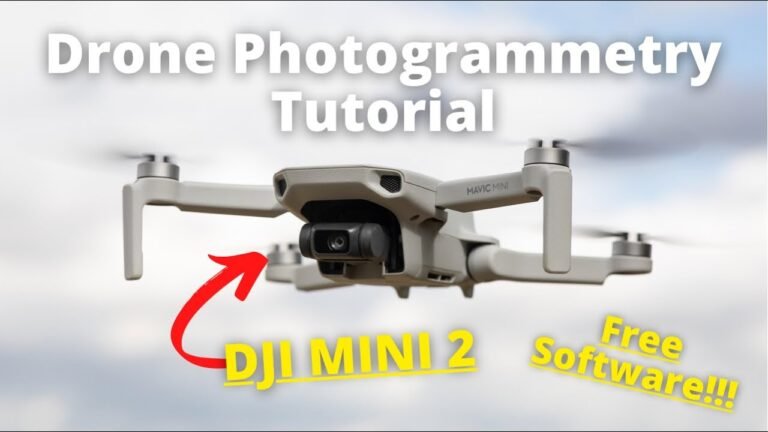
In Dylan Gorman’s video titled “DJI Mini 2 Photogrammetry – The ULTIMATE Guide,” he provides a comprehensive tutorial on how to get started with drone photogrammetry using beginner drones like the DJI Mini 2. The video covers everything from the necessary equipment, including supported drones and the Map Pilot Pro app, to setting up a mission plan and capturing images for photogrammetry. Dylan emphasizes that this guide is aimed at beginners and serves as an educational resource rather than a professional survey mapping tool. He also highlights the affordability and accessibility of photogrammetry as an option for those interested in the drone industry.
Drone photogrammetry has become increasingly popular, especially for beginners using drones like the DJI Mini 2. If you’ve been wanting to explore this field but have been deterred by the cost of equipment and software, Dylan Gorman’s video is the ultimate guide for you. From setting up your drone and adjusting settings to mapping out fields and processing orthomosaic maps, Dylan covers all the important steps. He even introduces a free app and mapping software for you to utilize. Keep in mind that this guide is focused on providing educational information rather than professional survey mapping, but it’s a fantastic resource for diving into the world of drone photogrammetry affordably and easily.
1. Introduction to DJI Mini 2 Photogrammetry
1.1 Overview of photogrammetry
Photogrammetry is a technique used to create three-dimensional models or maps using a series of overlapping aerial images. By analyzing the images and extracting data, photogrammetry can provide valuable information for various applications, such as agriculture, construction, and surveying.
1.2 DJI Mini 2 as a beginner drone for photogrammetry
The DJI Mini 2 is a popular choice among beginners in the drone industry, thanks to its affordability and ease of use. With its high-quality camera and stable flight performance, the Mini 2 is well-suited for capturing aerial images for photogrammetry purposes.
1.3 Importance of knowing the limitations
While the DJI Mini 2 is a capable drone for photogrammetry, it’s important to understand its limitations. The Mini 2 is classified as a consumer-grade drone, meaning it may not deliver the same level of accuracy and precision as professional-grade surveying equipment. It’s crucial to use the resulting orthomosaic maps as reference rather than relying on them for precise measurements.
2. Necessary Equipment for DJI Mini 2 Photogrammetry
2.1 DJI Mini 2 drone
The DJI Mini 2 drone is the primary equipment needed for drone photogrammetry. With its compact size and lightweight design, the Mini 2 is easy to transport and maneuver, making it ideal for beginner drone operators.
2.2 Fly more bundle for extended flight times
To maximize flight time and capture more data, it is recommended to purchase the fly more bundle for the DJI Mini 2. This bundle includes additional batteries, propellers, and a charging hub, allowing for extended flight times and uninterrupted data collection.
2.3 Map Pilot Pro app for mission planning
The Map Pilot Pro app, developed by Maps Made Easy, is a free iOS application that enables users to plan and execute missions for photogrammetry. This app simplifies the mission planning process by allowing users to specify waypoints, adjust flight parameters, and check satellite connections before flight.
3. Setting Up and Adjusting DJI Mini 2 for Photogrammetry
3.1 Initial setup and firmware update
Before starting any photogrammetry mission, it is essential to perform the initial setup of the DJI Mini 2. This includes updating the firmware, calibrating the compass, and ensuring all components are functioning correctly. Following the manufacturer’s instructions is crucial to ensure safe and reliable operation.
3.2 Adjusting camera settings for optimal image quality
To obtain high-quality images for photogrammetry, it is recommended to adjust the camera settings on the DJI Mini 2. Configuring settings such as image format, exposure, and white balance can significantly improve the overall image quality and the subsequent accuracy of the orthomosaic map.
3.3 Configuring flight parameters
Before launching the DJI Mini 2 for photogrammetry, it is important to configure flight parameters in the Map Pilot Pro app. These parameters include flight altitude, speed, and overlap settings. Adjusting these parameters according to the desired resolution and accuracy of the orthomosaic map will ensure successful data collection.

This image is property of i.ytimg.com.
4. Mission Planning with Map Pilot Pro App
4.1 Downloading and installing Map Pilot Pro
To begin mission planning for your DJI Mini 2, download and install the Map Pilot Pro app from the App Store. This app is free to use and provides a user-friendly interface for creating and executing flight missions.
4.2 Creating a mission plan with waypoints
Using the Map Pilot Pro app, create a mission plan by setting waypoints on the map. These waypoints define the path that the DJI Mini 2 will follow during the photogrammetry mission. Ensure that the waypoints cover the desired area and provide sufficient overlap for accurate data collection.
4.3 Adjusting speed and altitude parameters
In the Map Pilot Pro app, adjust the speed and altitude parameters according to the requirements of your photogrammetry project. Lower speeds and lower altitudes can result in higher image resolution, while higher speeds and altitudes may be more suitable for larger areas.
4.4 Checking satellite connection before flight
Before launching the DJI Mini 2, it is crucial to check for a strong satellite connection within the Map Pilot Pro app. This ensures accurate positioning and reliable communication between the drone and the app. Avoid flying in areas with poor satellite reception to minimize the risk of data loss or inaccurate mapping.
5. Capturing Images for Photogrammetry
5.1 Choosing a suitable site
When selecting a site for photogrammetry, it is important to choose an area that is free from obstructions such as trees, buildings, or power lines. A flat area with visible landmarks or distinctive features can help improve the accuracy of the resulting orthomosaic map.
5.2 Pre-flight checklist
Before takeoff, perform a pre-flight checklist to ensure all systems are functioning correctly. This includes checking the drone’s battery level, verifying the camera settings, and ensuring the SD card is properly inserted. It is also essential to have the necessary permissions and clear understanding of local regulations before flying the drone.
5.3 Executing the mission plan
Launch the DJI Mini 2 and execute the mission plan created in the Map Pilot Pro app. Allow the drone to follow the predefined waypoints, capturing images at regular intervals. Monitor the flight progress and ensure the drone is operating smoothly throughout the mission.
5.4 Image capturing best practices
When capturing images for photogrammetry, it is important to follow best practices to ensure optimal data collection. Fly the drone at a consistent speed, avoid abrupt maneuvers, and maintain a stable flight path. Additionally, ensure proper lighting conditions that minimize shadows and maximize image clarity.
6. Transferring and Processing Images with Maps Made Easy
6.1 Transferring images from DJI Mini 2 to computer
After completing the photogrammetry mission, transfer the captured images from the DJI Mini 2 to a computer for further processing. Connect the drone to the computer using a USB cable or remove the SD card and insert it into a card reader.
6.2 Creating a free account with Maps Made Easy
To process the images and create orthomosaic maps, create a free account with Maps Made Easy. This account provides access to their mapping software and allows users to process their images without any additional cost.
6.3 Uploading images for processing
Using the Maps Made Easy software, upload the captured images from the DJI Mini 2 to the platform for processing. The software will analyze the images and stitch them together to create an accurate and detailed orthomosaic map.
6.4 Waiting for the processing to complete
The processing time for creating orthomosaic maps varies depending on factors such as the number of images and the complexity of the area. It is important to be patient and allow the processing to complete before accessing the final results.
6.5 Accessing and analyzing the orthomosaic map
Once the Maps Made Easy software completes processing the images, users can access the orthomosaic map. This map provides a detailed representation of the surveyed area, allowing users to analyze terrain, identify features, and make measurements. Keep in mind that the accuracy of the orthomosaic map may vary based on the limitations of the DJI Mini 2 and the photogrammetry process.
7. Limitations and Accuracy of DJI Mini 2 Photogrammetry
7.1 Understanding the limitations of consumer-grade drones
It is important to understand that consumer-grade drones like the DJI Mini 2 have limitations when it comes to precision and accuracy. These drones are not intended for professional survey mapping and may not provide the same level of accuracy as specialized surveying equipment. Considering these limitations is crucial to avoid relying on the orthomosaic map for critical measurements or surveying work.
7.2 Accuracy considerations for mapping purposes
When using DJI Mini 2 photogrammetry for mapping purposes, it is essential to consider the accuracy requirements of the project. While the orthomosaic map can provide valuable insights and references, it may not meet the high-precision demands of certain applications. Understanding the acceptable tolerances and limitations of the drone and mapping process is crucial for making informed decisions.
7.3 Using the orthomosaic as a reference, not a surveying tool
It is important to utilize the orthomosaic map generated from DJI Mini 2 photogrammetry as a reference tool rather than a professional surveying instrument. While the map can provide valuable visual information and approximate measurements, it should not be solely relied upon for precise calculations or legal documentation. Use the orthomosaic map in conjunction with other reliable surveying methods and tools for accurate results.
8. Applications and Opportunities in the Drone Industry
8.1 Exploring the potential of photogrammetry
Drone photogrammetry offers vast potential for various industries and applications. By utilizing affordable drones like the DJI Mini 2, enthusiasts and professionals alike can explore the capabilities of photogrammetry and leverage the benefits it offers, such as data collection, analysis, and mapping.
8.2 Affordable options for drone enthusiasts
The availability of affordable drones like the DJI Mini 2 has opened up opportunities for drone enthusiasts to engage in mapping and photogrammetry. These budget-friendly options allow individuals to gain experience, learn valuable skills, and explore the possibilities of data collection and mapping without breaking the bank.
8.3 Opportunities in industries like agriculture, construction, and surveying
Various industries can benefit from incorporating drone photogrammetry into their workflows. Agriculture, construction, and surveying are just a few examples of sectors that can leverage the capabilities of drones and photogrammetry to streamline operations, monitor progress, and gather vital information.
9. Conclusion
Getting started with DJI Mini 2 photogrammetry can be an exciting journey for beginners in the drone industry. By understanding the necessary equipment, adjusting settings, and utilizing the Map Pilot Pro app, users can capture aerial images and create orthomosaic maps for various applications. However, it is important to remember the limitations of consumer-grade drones and use the resulting maps as references rather than relying on them for precise measurements. Photogrammetry offers immense potential in the drone industry, and with affordable options like the DJI Mini 2, individuals can explore and unlock new opportunities in mapping and data collection.
As you delve into the world of drone photogrammetry, you may find yourself interested in capturing stunning aerial images with beginner drones like the DJI Mini 2. In this video tutorial, we will guide you through a simple step-by-step process to get your drone up in the air and create free orthomosaic models using readily available photogrammetry software.
If you’re eager to learn more about drone photogrammetry, we offer an online course that you might find helpful. Feel free to check it out here: Online Course
Here are some recommended beginner drones that are perfect for starting your photogrammetry journey:
To assist you further, we’ve compiled a list of helpful video resources for your reference:
Ready to take your drone operation to the next level? Join us on Pilot Byte, a platform designed to support current and aspiring drone operators in their growth and development within the drone industry. Visit our website here: Pilot Byte
Make sure to subscribe to our channel for more informative content: Subscribe
Here’s a list of the camera equipment I personally use for my projects:
Connect with me online to stay updated:
- LinkedIn: /dylan-g-099961101
- Instagram: /dylang_1
Feel free to explore the different chapters in this ultimate guide. Happy flying and capturing amazing photogrammetry shots!
