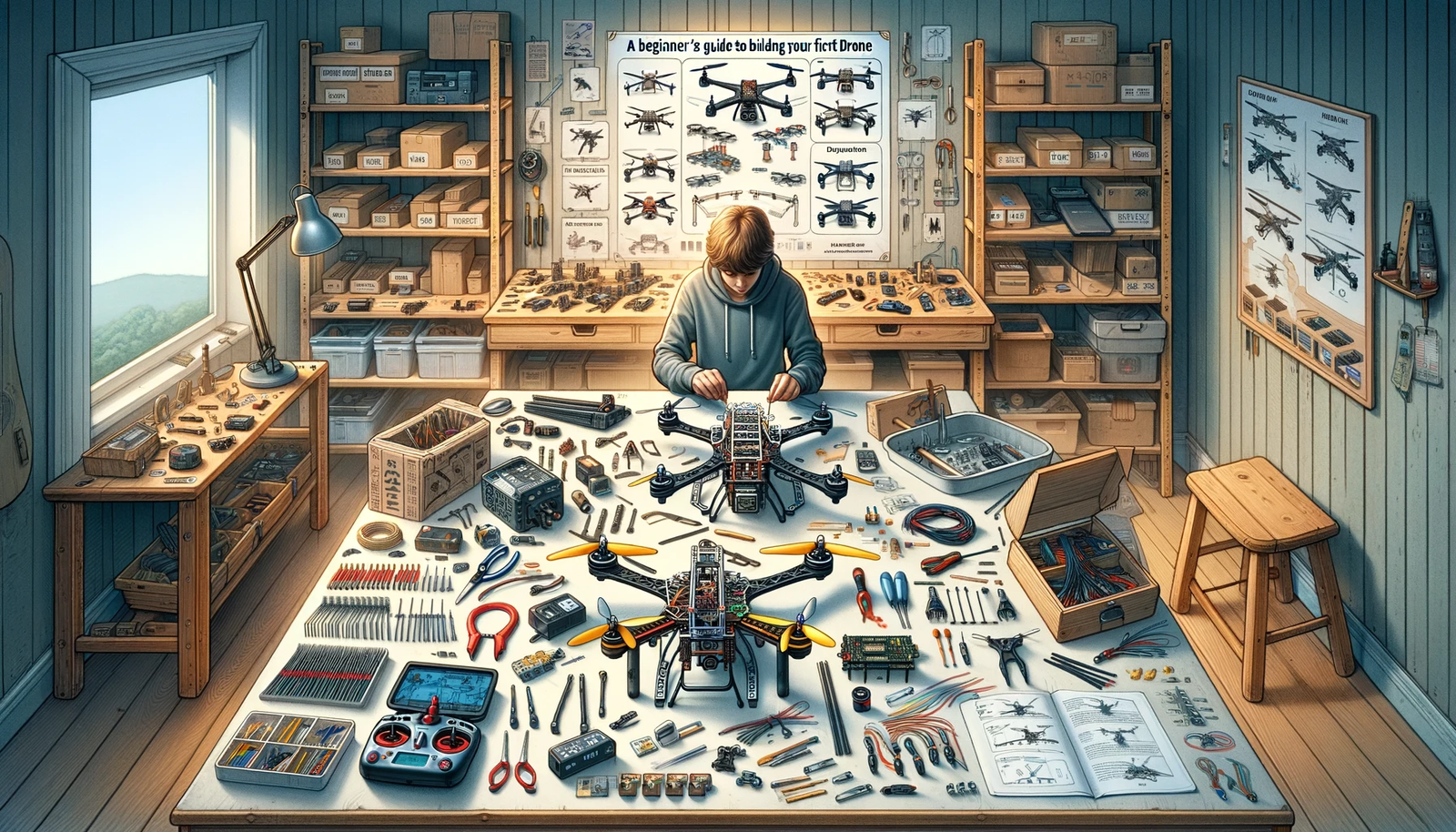
So you’ve decided to take on the exciting challenge of building your very own DIY drone? Congratulations! In this beginner’s guide, we will walk you through the essential steps to help you embark on this thrilling journey. From selecting the right components to assembling and programming your drone, we’ve got you covered. Whether you’re a tech enthusiast or an aspiring drone pilot, get ready to unleash your creativity and gain a deeper understanding of this rapidly evolving technology. Let’s dive in and start building your first DIY drone!
1. Getting Started
Welcome to the world of DIY drones! Building your own drone from scratch can be an exciting and rewarding experience. Whether you’re a hobbyist looking for a new challenge or an aspiring drone pilot, this comprehensive guide will walk you through the process of building your first DIY drone.
1.1 Choosing the right drone kit
The first step in building your DIY drone is choosing the right drone kit. There are various options available in the market, ranging from beginner-friendly kits to more advanced ones. Consider factors such as your budget, skill level, and intended use of the drone when selecting a kit. Look for kits that come with detailed instructions and all the necessary components to ensure a smooth building process.
1.2 Gathering the necessary tools and materials
Before you begin building your drone, it’s important to gather all the necessary tools and materials. Some of the essential tools you’ll need include a soldering iron, wire cutters, pliers, screwdrivers, and heat shrink tubing. Additionally, you’ll need various components such as a frame, flight controller, motors, propellers, electronic speed controllers (ESCs), a battery, and a radio transmitter and receiver. Make sure you have everything on hand before starting the building process.
1.3 Understanding the basic components of a drone
To effectively build your DIY drone, it’s important to have a good understanding of its basic components. These include the frame, flight controller, motors, propellers, ESCs, battery, and radio transmitter and receiver. The frame serves as the foundation of the drone, while the flight controller is the brain that controls its movements. The motors and propellers provide the necessary thrust, and the ESCs regulate the power supply to the motors. The battery powers the drone, while the radio transmitter and receiver allow for manual control. Familiarize yourself with these components before moving on to the next step.
2. Building the Frame
Now that you have a clear understanding of the basic components, it’s time to start building your drone by assembling the frame.
2.1 Selecting the appropriate frame design
The first step in building the frame is selecting the right design. Frames come in various shapes, sizes, and materials. Some common designs include X, H, and quadcopter frames. Consider factors such as payload capacity, stability, and durability when choosing a frame design. It’s also important to ensure that the frame will accommodate the size of the other components that you’ll be installing.
2.2 Assembling the frame
Once you have chosen a frame design, it’s time to assemble it. Start by laying out all the frame components and identifying the appropriate mounting points. Follow the instructions provided with your kit to ensure proper assembly. Use the necessary tools to attach the arms, landing gear, and any additional components that may be included with your kit. Make sure everything is securely fastened to ensure stability and structural integrity.
2.3 Ensuring stability and balance
After assembling the frame, it’s important to ensure stability and balance. Check that the drone sits level on a flat surface and make any necessary adjustments to achieve balance. This will help ensure proper flight characteristics and prevent any issues during flight. Take your time to properly align and balance the frame to optimize performance and reduce the risk of accidents.
3. Installing the Flight Controller
The flight controller is the heart of your drone, responsible for stabilizing and controlling its movements. Installing it correctly is crucial to ensure smooth and stable flight.
3.1 Types of flight controllers
There are various types of flight controllers available, each offering different features and capabilities. Some common types include the Arduino-based controllers, Pixhawk, and Betaflight. Research the different options and select a flight controller that fits your needs and budget.
3.2 Connecting the flight controller to the frame
To install the flight controller, first, locate the mounting holes on the frame where it should be placed. Use screws or other appropriate fasteners to secure the flight controller to the frame. Ensure that it is securely attached and properly aligned. Take care to avoid any contact between the flight controller and other components, as this can cause interference.
3.3 Calibrating the flight controller
Once the flight controller is securely installed, it’s important to calibrate it. Calibration ensures that the flight controller correctly interprets the drone’s movements and responds accordingly. Most flight controllers come with software or firmware that allows you to calibrate them. Follow the manufacturer’s instructions to perform the calibration process, which typically involves configuring the accelerometer, gyroscope, and compass.
4. Adding the Motors and Propellers
The motors and propellers are essential components that provide the thrust necessary for flight. Proper installation of these components is crucial for optimal performance.
4.1 Choosing the right motors and propellers
When selecting motors and propellers, consider factors such as the drone’s weight, desired flight time, and payload capacity. Different combinations of motors and propellers offer varying levels of power and efficiency. Refer to your kit’s instructions or do some research to determine the suitable motor and propeller size and type for your drone.
4.2 Mounting the motors on the frame
To mount the motors on the frame, align them with the motor mount holes and use screws or other appropriate fasteners to secure them. Ensure that each motor is firmly attached and properly aligned. Take care to maintain a level flight platform by ensuring all motors are mounted at the correct height.
4.3 Attaching the propellers
Once the motors are securely mounted, attach the propellers. Propellers come in clockwise (CW) and counterclockwise (CCW) rotations and must be paired correctly. Attach the propellers to the corresponding motor shafts, ensuring they are tightly secured. Take care to install the propellers in the correct orientation, as this will affect the drone’s stability and flight performance.
5. Wiring the Electronic Speed Controllers (ESCs)
The electronic speed controllers (ESCs) play a critical role in controlling the motors’ speed and direction. Proper wiring of the ESCs is essential for the drone’s overall performance.
5.1 Understanding the role of ESCs
ESCs regulate the power supply to the motors and interpret the flight controller’s commands, controlling the drone’s speed and direction. It’s important to ensure that the ESCs are compatible with your chosen flight controller and motor combination.
5.2 Connecting the ESCs to the flight controller
To connect the ESCs to the flight controller, identify the motor output ports on the flight controller and the corresponding ESC signal wires. These wires are typically color-coded, with three wires for each ESC: signal (usually white or yellow), power (red), and ground (black). Connect the matching wires from each ESC to the appropriate motor output ports on the flight controller, ensuring a secure and reliable connection.
5.3 Verifying correct wiring
After connecting the ESCs, it’s important to verify that the wiring is correct. Double-check that each ESC is connected to the correct motor output on the flight controller. Additionally, ensure that the ESC signal wires are properly aligned and connected to the correct pins. This will prevent any potential issues such as reversed motor rotation or incorrect motor response.
6. Setting Up the Radio Transmitter and Receiver
The radio transmitter and receiver allow you to control your drone remotely. Proper setup and configuration of these components are key to ensure a reliable and responsive control system.
6.1 Selecting a suitable transmitter and receiver
When choosing a transmitter and receiver, consider factors such as range, number of channels, and compatibility with your chosen flight controller. Ensure that the transmitter and receiver are of high quality and offer sufficient range for your intended use. It’s also important to ensure that they operate on the appropriate frequency band allowed by local regulations.
6.2 Pairing the transmitter and receiver
To pair the transmitter and receiver, follow the manufacturer’s instructions. Typically, this involves binding the receiver to the transmitter by putting both into pairing mode and initiating the pairing process. Once paired, ensure that the transmitter and receiver maintain a stable connection.
6.3 Configuring channels and controls
After pairing, it’s important to configure the transmitter’s channels and controls to correspond with the flight controller’s inputs. Consult the instruction manual or online resources for guidance on configuring the appropriate settings. Ensure that each control input on the transmitter corresponds to the correct function on the drone, such as throttle, pitch, roll, and yaw.
7. Installing the Battery and Power Distribution Board
The battery is the primary power source for your drone, while the power distribution board ensures an even distribution of power to the various components.
7.1 Choosing the right battery
Selecting the right battery is crucial for flight performance. Consider factors such as voltage, capacity, and weight when choosing a battery. Different drones may require different battery sizes and chemistries. Ensure that the battery is compatible with your drone’s power requirements and offers a suitable flight time for your needs.
7.2 Mounting the battery and power distribution board
To mount the battery and power distribution board, identify the appropriate mounting location on the frame. Use straps or other secure mounting methods to ensure the battery remains firmly attached during flight. Connect the power distribution board to the battery, ensuring a secure and reliable connection.
7.3 Linking the battery to the flight controller
To link the battery to the flight controller, connect the battery’s power lead to the flight controller’s power input. Ensure that the positive and negative terminals are correctly aligned to prevent any short circuits or damage to the components. Take care to secure any loose wiring and ensure that there is no strain on the battery or flight controller connections.
8. Adding FPV (First Person View) System
Adding an FPV system to your drone allows you to experience real-time flight from the drone’s perspective. It’s an immersive and thrilling way to fly your DIY drone.
8.1 Understanding the benefits of FPV
FPV offers a unique flying experience, allowing you to see exactly what the drone sees in real-time. It enhances flight precision and control, making it easier to navigate obstacles and capture breathtaking aerial footage. FPV is especially popular among drone racers and aerial photographers.
8.2 Installing the FPV camera and transmitter
To install the FPV camera, mount it on the drone’s frame in a suitable location that offers a clear view. Securely fasten the camera to prevent any vibrations or movement that may affect the video feed. Connect the camera to the FPV transmitter using the appropriate cables, ensuring a secure connection.
8.3 Connecting the FPV system to the goggles or monitor
To view the FPV video feed, you’ll need FPV goggles or a monitor. Connect the FPV receiver to your chosen viewing device using the appropriate cables. Ensure that the video feed is clear and stable, and make any necessary adjustments to optimize the viewing experience. Don’t forget to consider the range and frequency compatibility of your FPV system to ensure a reliable connection between the drone and the viewing device.
9. Testing and Troubleshooting
Before taking your DIY drone for its maiden flight, it’s important to perform thorough testing and address any potential issues.
9.1 Performing pre-flight checks
Before each flight, perform pre-flight checks to ensure that all components are functioning properly. This includes checking the battery voltage, inspecting the frame for any loose or damaged components, verifying the calibration of the flight controller and sensors, and ensuring that the propellers are securely attached and properly balanced. It’s also advisable to check the weather conditions and fly in a suitable location, away from people, buildings, and other potential hazards.
9.2 Calibrating the sensors
Calibrating the sensors is an important step to ensure accurate flight control. Follow the manufacturer’s instructions to calibrate the accelerometer, gyroscope, and compass, if necessary. Proper sensor calibration will help prevent erratic flight behavior and improve overall stability.
9.3 Troubleshooting common issues
If you encounter any issues during testing or flights, refer to troubleshooting guides or seek advice from experienced drone builders or pilots. Common issues may include erratic flight behavior, loss of signal, or video feed disruption. It’s important to understand the potential causes of these issues and how to address them to ensure safe and enjoyable flights.
10. Safety Guidelines and Legal Considerations
Building and flying a drone comes with certain responsibilities and legal considerations. It’s important to prioritize safety and adhere to local regulations.
10.1 Adhering to local regulations
Before flying your drone, familiarize yourself with the local regulations governing drone use. These may include restrictions on flight altitude, designated no-fly zones, and registration requirements. Respect these regulations to avoid potential legal consequences and ensure the safety of yourself and others.
10.2 Flying responsibly and safely
Always fly your drone responsibly and safely. Maintain visual line of sight with your drone at all times, avoid flying over crowds or populated areas, and respect the privacy of others. Be mindful of weather conditions that may affect flight stability and follow safe operating practices to prevent accidents or damage to property.
10.3 Taking precautions for personal and property safety
Take precautions to protect yourself and your drone. It’s advisable to wear safety goggles or glasses when flying to protect your eyes from any potential debris or collision. Additionally, consider purchasing liability insurance to cover any potential damages or accidents caused by your drone. Be mindful of your surroundings and take care to avoid any potential hazards that may cause damage to property or harm to others.
Building your first DIY drone can be an incredibly fulfilling experience. By following this comprehensive guide and taking the necessary precautions, you’ll be well on your way to building a drone that meets your needs and provides countless hours of enjoyment. Happy building and safe flying!

